React Hook Form v7でMaterial UI v4のフォームを制御する

今回はReact Hook Form v7でMaterial UI v4のフォームを制御する方法をご紹介します。
Material UIのTextFieldやRadio、Selectは素直に動いてくれますが、Checkboxはちょっとしたコツ、工夫が必要です。
サンプルコードをご紹介しますので是非参考にしてください。
また、 React Hook Formからのフォームのエラーテキストを表示するサンプルコードも合わせてご紹介しています。
- React Hook Form v7.12.0
- Material-UI v4.12.2
目次
TextField
React Hook Form v7で制御したMaterial UI v4 のTextFieldは以下の通りです。
サンプルコードの通り、TextFieldは素直に動いてくれます。




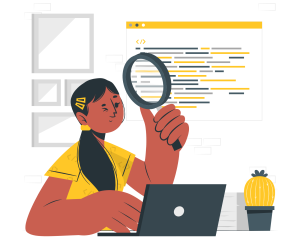

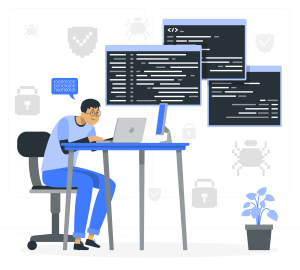

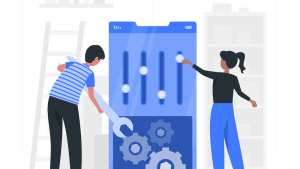
コメント