Next.js13からCloudTasksにタスクを登録する際に、ハマったので記事にします。
事前準備
- CloduTasksでキューを作成
- サービスアカウントにタスク追加のためのロールを追加
- サービスアカウントのメール、シークレットキーを環境変数に登録
- プロジェクトID、CloduTasksのロケーション、キューを環境変数に登録
目次
@google-cloud/tasksを使わない
僕がはじめにインストールした@google-cloud/tasksのバージョンは現在最新の5.4.0でした。
@google-cloud/tasks@5.4.0はローカルでは問題なく動きますが、CloudRunにデプロイする際にCloudBuildで以下のエラーがでました。
cannot find module '/app/node_modules/@google-cloud/tasks/build/esm/src/v2/cloud_tasks_client_config.jsonこのエラーの解決方法として、以下の2つが挙げられていましたが、どちらもうまく動きませんでした。
@google-cloud/tasksをダウングレードする
ダウングレードすることで解決する人はいるみたいです。
npm i @google-cloud/tasks@5.1.0
npm i @google-cloud/tasks@4.1.0しかし、@google-cloud/tasksは常に問題があるため使用しないことを勧めていました。
GitHub

Error: Cannot find module Next.js 14 when module exists · vercel next.js · Discussion #64765
Summary I get this error in dev mode and when building my Next.js app locally or on Vercel, but also in dev mode. Error: Cannot find module ‘C:\Projects\project…
outputFileTracingIncludesでjsonを読み込む
ビルド時に読み込めなかったファイルをnext.config.jsのoutputFileTracingIncludesで読み込んでおくことで、解決する人がいるようです。
しかし、僕は解決できず。。
/**
* @type {import('next').NextConfig}
*/
const nextConfig = {
output: "standalone",
reactStrictMode: true,
experimental: {
outputFileTracingIncludes: {
'/': ['./node_modules/@google-cloud/tasks/build/esm/src/**/*.json'],
},
}
};
export default nextConfig;
GitHub

`@google-cloud/tasks` 4.1.0 causes cloud_tasks_client_config.json `no such file or directory` (publi…
The following error happens with @google-cloud/tasks after updating from 4.0.1 to 4.1.0: Error: ENOENT: no such file or directory, open ‘/vercel/path0/fuu/node_…
google-auth-libraryを使ってCloudTasksにタスクを登録する
google-auth-libraryを使用するとビルドができたので、GoogleAuthで認証してからCloduTasksのキューにタスクを登録するようにしました。
import { GoogleAuth } from "google-auth-library";
import type { NextApiRequest, NextApiResponse } from "next";
export default async function createTasks(
req: NextApiRequest,
res: NextApiResponse
) {
...
const projectId = process.env.GOOGLE_PROJECT_ID;
const taskLocation = process.env.GOOGLE_TASKS_LOCATION;
const taskQueue = process.env.GOOGLE_TASKS_QUEUE;
if (!projectId || !taskLocation || !taskQueue) {
return res.status(500).end("Missing environment variables");
}
const client = new GoogleAuth({
credentials: {
client_email: process.env.GOOGLE_SERVICE_ACCOUNT_EMAIL,
private_key: (process.env.GOOGLE_PRIVATE_KEY as string).replace(
/\\n/g,
"\n"
),
},
scopes: "https://www.googleapis.com/auth/cloud-platform",
});
const url = `https://cloudtasks.googleapis.com/v2/projects/${projectId}/locations/${taskLocation}/queues/${taskQueue}/tasks`;
const today = new Date();
const token = await client.getAccessToken();
// タスクを作成
const task = {
httpRequest: {
headers: {
"Content-Type": "application/json",
},
httpMethod: "POST",
url: "https://example.com/api/tasks/post",
body: Buffer.from(
JSON.stringify({
message:'test',
})
).toString("base64"),
},
scheduleTime: {
seconds: Math.floor(new Date().getTime() / 1000),
},
};
const response = await fetch(url, {
method: "POST",
headers: {
Authorization: `Bearer ${token}`,
"Content-Type": "application/json",
},
body: JSON.stringify({ task }),
});
if (!response.ok) {
console.log(`Error creating task: ${response.statusText}`);
}
}
return res.status(200).end();
}
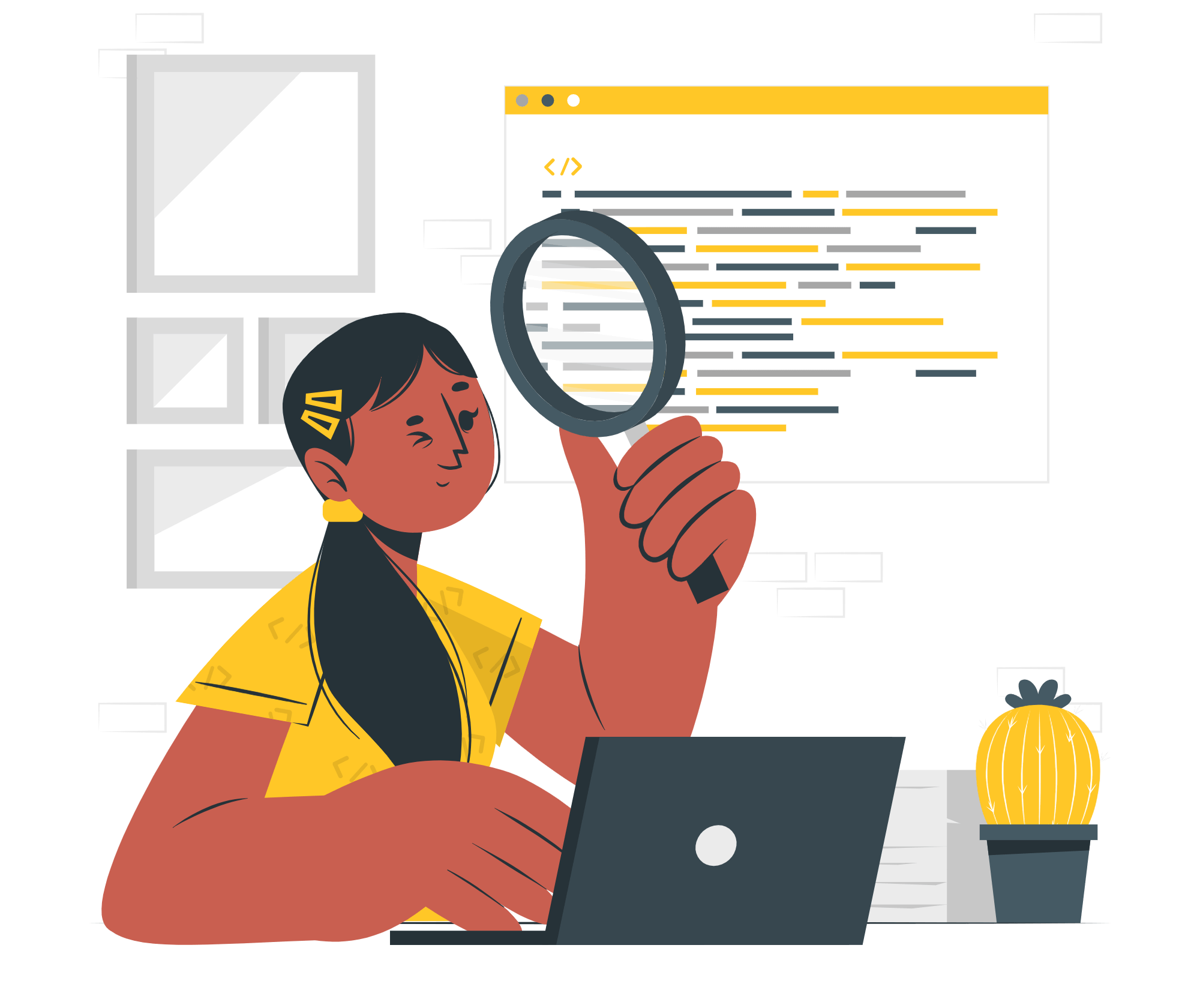



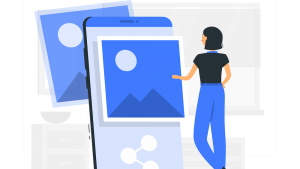


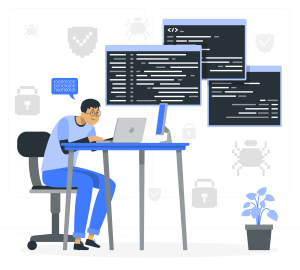

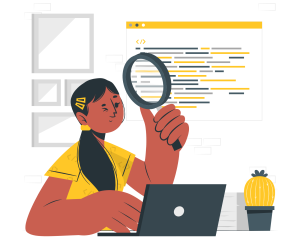
コメント