このエラーはリモートリポジトリにpushする時に遭遇するエラーです。
$ git push -u origin main
error: src refspec main does not match any
error: failed to push some refs to 'REMOTE URL'または次のようにエラーが表示されることもあります。
$ git push -u origin main
error: failed to push some refs to 'REMOTE URL'
hint: Updates were rejected because the tip of your current branch is behind
hint: its remote counterpart. Integrate the remote changes (e.g.
hint: 'git pull ...') before pushing again.
hint: See the 'Note about fast-forwards' in 'git push --help' for details.これらのエラーを解決しないとリモートリポジトリにpushできません。
この記事ではエラーの解決方法と原因をご紹介します。
目次
コミットされていない
次のエラーは、commitされていない状態でリモートにpushしたことが原因で表示されるエラーです。
$ git push -u origin main
error: src refspec main does not match any
error: failed to push some refs to 'REMOTE URL'解決方法はコミットをしたあとにpushをする
このエラーの解決方法は単純にコミットをするだけです。
変更したものをcommitした後にリモートリポジトリにpushできます。
$ git add .
$ git commit
[(root-commit) 96d2709] comment
...
$ git push origin [branch]
Enumerating objects: 6, done.
Counting objects: 100% (6/6), done.
...リモートリポジトリに最新版がある
次のエラーは、まだpullされていない最新版がリモートリポジトリあることが原因で表示されるエラーです。
$ git push -u origin main
error: failed to push some refs to 'REMOTE URL'
hint: Updates were rejected because the tip of your current branch is behind
hint: its remote counterpart. Integrate the remote changes (e.g.
hint: 'git pull ...') before pushing again.
hint: See the 'Note about fast-forwards' in 'git push --help' for details.解決方法はリモートリポジトリの最新版をpullした後にpushをする
このエラーを解決するには、リモートリポジトリにある最新版のソースをpullする必要があります。
ローカルのソースを変更した場合は次の手順でpullした後にpushをしてください。
次のコマンドで上記の手順を行えます。
変更をコミット後にリモートリポジトリの最新版をプルすると自動的にmergeされます。
$ git add .
$ git commit
$ git pull origin [branch]
$ git push origin [branch]



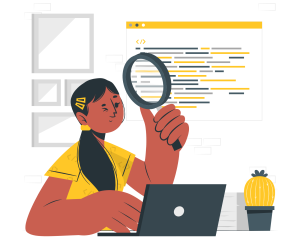

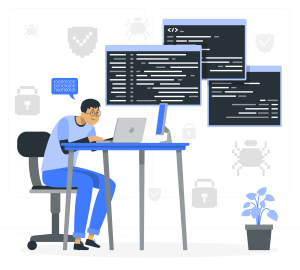

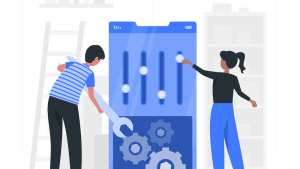
コメント